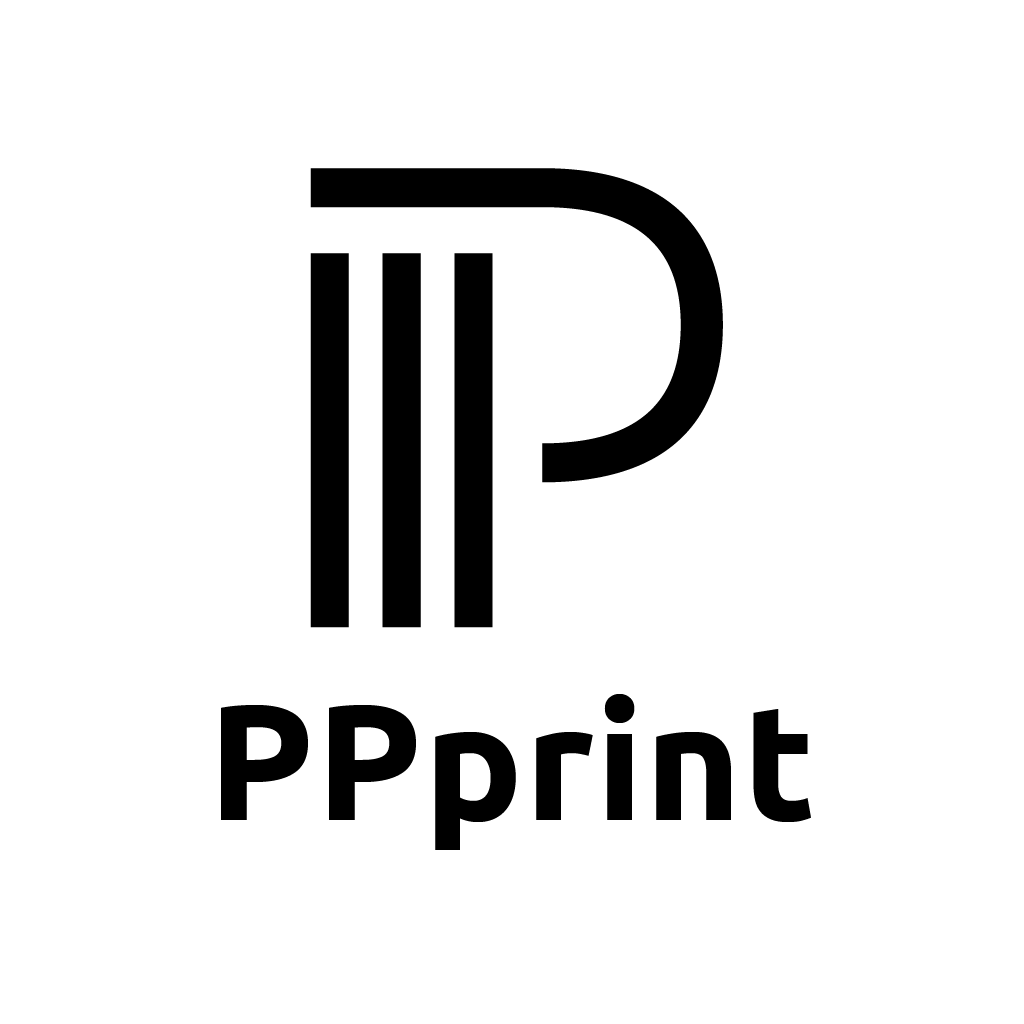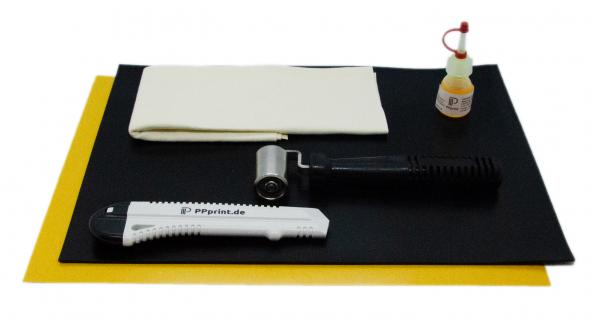99.00€ * 104.00€ *
Prices incl. VAT plus shipping costs
Ready to ship today,
Delivery time appr. 1-3 workdays
- Order number: r3dppesk
- commodity code: 84779080
| 1x | PPprint Starter Kit 330x240mm - Raise3D E2 series | 99.00€ |
| 1x | PPprint P-surface cleaner 298 250ml | 19.99€ |
| Total: | 118.99€ |
Compared to the retail purchase
19.99€
saved!
PP Print starter kit contains all products required to print successfully with Polyprobylene and is adapted to the size of the Raise3D E2 series printers.
It contains following items:
- P-surface 141 in 330x240mm
- P-adhesive 220 in 330x240mm
- P-roller 621
- P-cleaner 3-10ml
- P-cutter knife
Attention: Picture shows P-wipe. This is not included!
Optimized for the use on the E2 in combination with PPPrint 721 filament.
‘P-surface 141’ is a rubber-like sheet which can be used in 3D printing over a long period of time. ‘P-surface 141’ adheres well to smooth surfaces such as a printing bed made of glass. If the printer has not a smooth surface, the use of the ‘P-adhesive 220’ film is recommended. ‘P-surface 141’ provides a perfect surface for 3D printing with PP-based filaments . When applying ‘P-surface 141’ make sure that the logo is visible so that the correct surface is used for printing. ‘P-surface 141’ does not require any pre-treatment or additional surface adhesives We recommend to start 3D printing with a printing bed temperature of 80°C for the first layer and to let it cool down to room temperature afterwards. This is because at low temperatures the adhesion of the printed object to ‘P-surface 141’ becomes even stronger. After completion of the print, it is best to heat the printer bed to 100-110°C, wait about 20 minutes for the temperature to reach the print object, and then remove the print object by slightly tilting and lifting it.
‘P-surface 141’ is a very high quality, heat resistant printing surface in combination with the extrusion based 3D printing of PP based filaments has been applied for a patent. This combination has been developed to withstand the typical temperatures of heated printing beds (max. 110 – 125°C) for extrusion-based 3D printing and to ensure optimum adhesion of parts during printing. Due to the optimized nature of ‘P-surface 141’, the parts adhere perfectly to the surface and warpage is minimized. The removal of the printed parts from the print bed surface is best achieved at an elevated print bed temperature of approx. 100 °C.
‘P-surface 141‘ offers following advantages for extrusion-based 3D printing
- ‘P-surface 141’ works excellently in combination with PP-based filaments.
- ‘P-surface 141’ can also be used with PLA, ABS, PETG, PA12 and other filaments.
- ‘P-surface 141’ does not require any pre-treatment (such as the application of suspensions or hairspray).
- ‘P-surface 141’ can be easily installed on smooth surfaces such as glass without the use of additional adhesives.
- ‘P-surface 141’ can be fixed on almost all printer beds of other 3D printers with the help of ‘P-adhesive 220’.
- ‘P-surface 141’ is very durable with optimal use and care.
- ‘P-surface 141’ offers optimum adhesion between the printed part and the print bed surface. The adhesion to the printed part decreases above 90 °C. Therefore Therefore, firmly adhering printed parts can be easier removed about 100 °C.
Application of ‘P-surface 141‘
Before applying ‘P-surface 141’ the surface of the printer bed must be thoroughly cleaned and dried (see also P-surface cleaner 298) Immediately after completely removing ‘P-surface 141’ the protection foil, place ‘P-surface 141’ on your printing bed with the PPprint logo facing upwards and start to fix ‘P-surface 141’ with the supplied hand roller. Start fixing from the center to the outside with light pressure.First move from the center to the right and left and then from the center to the front and back. Repeat the pressing process with more pressure and push the air bubbles outwards until ‘P-surface 141’ is fixed flat on the surface. If still air bubbles are trapped, the air also can be removed by piercing with a thin needle. Press the air towards the needle with the help of the ‘P-roller 621’ (leave the needle inserted). It is recommendable to repeat this pressing process on the heated print bed. You can remove ‘P-surface 141’ from the printer bed as often as you want, clean it (see below) and reapply it after the above mentioned pressing procedure.
If your 3D printer does not have a suitable flat printer bed such as glass and ‘P-surface 141’ is not self-adhesive, you should use the supplied double-sided adhesive film ‘P-adhesive 220’ (see ‘P-adhesive 220’).
Maintenance of ‘P-surface 141’
If ‘P-surface 141’ gets dirty over time and the adhesion to the printed part or to the printer bed decreases, you can clean ‘P-surface 141’ thoroughly by using P-surface cleaner 298 or if not available dish detergent, then rinse ‘P-surface 141’ with plenty of water and apply it again after drying (see “Application” above).